Login instructions for new ASX Online customers
Login instructions for new ASX Online customers
After an Enterprise Administrator has created a new user, the new ASX Online customer will receive a welcome invitation email to set-up their password and activate their user account.
The registration process consists of the following steps:
Step 1: A welcome invitation will be emailed to the new ASX Online customer. Click on the ‘Please follow these instructions’ link to set-up a new password using the 'Forgot Password?' function.
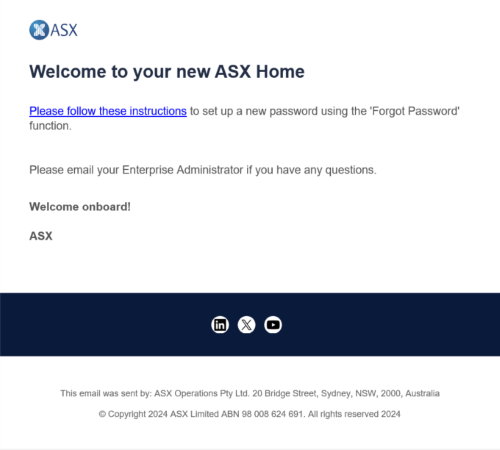 |
Step 2: You are now on www.asxonline.com. From here, select the relevant audience group from the sign-in menu.
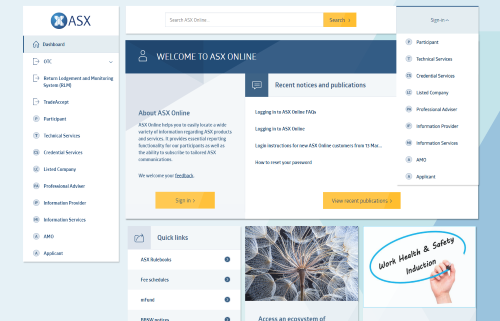 |
Step 3: On the Application's sign-in page, click on 'Forgot Password?'
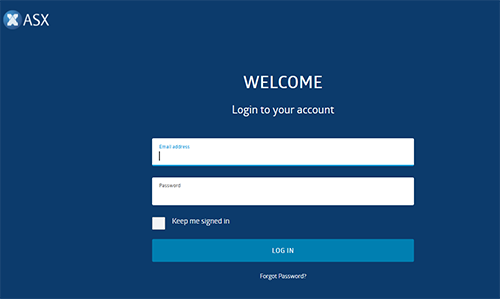 .
.
Step 4: Enter your email address and click on the ‘RESET MY PASSWORD’ button.
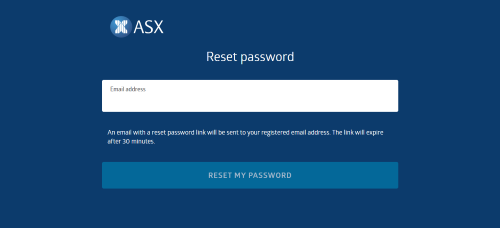 |
Step 5: If there is an ASX account associated with this email address, you will receive an email with a link to create a new password.
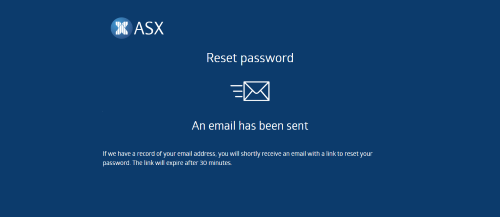 |
Step 6: Click the ‘RESET PASSWORD’ button in the email you receive. Please note that this link will expire after 30 minutes and you will need to repeat this process from step 1.
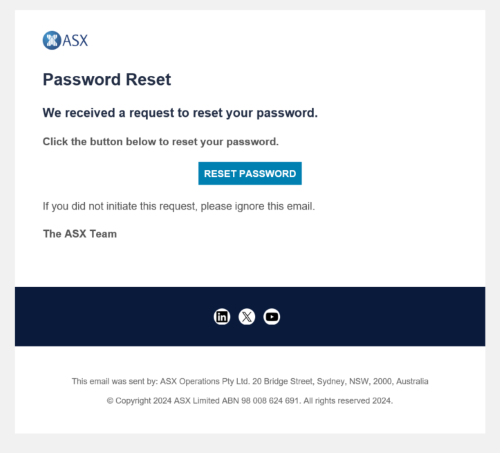 |
Step 7: After clicking the ‘Reset password’ button in the email, you will be taken to the ‘Reset password’ screen. Please enter a new password that complies with the ASX password policy.
- Must be 8-64 characters long;
- Must not be a phrase that is flagged as unsuitable (e.g. example.email@email.com.au) for use as security password;
- Must not contain more than three consecutive identical characters;
- Must not contain more than three consecutive sequential characters (e.g. “1234”, “ABCD” and “AbCd”); and
- Must not contain the username, given name, or family name.
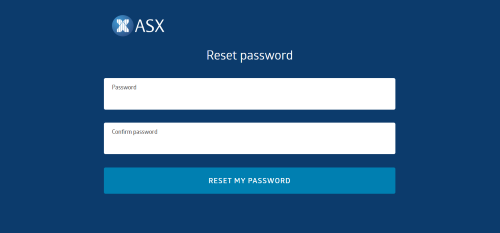 |
Step 8: With your password successfully changed, please click the ‘LOGIN’ button to return to the ASX Online login page.
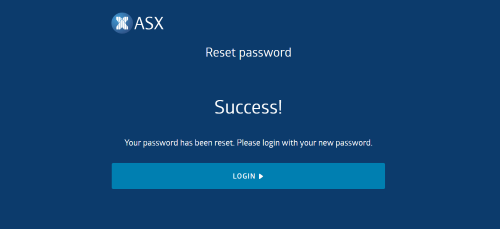 |
For existing asx.com.au Investor Portal account holders
Please note that if you have an existing asx.com.au Investor Portal account, ASX will automatically detect that account based on your email address. You can use your asx.com.au Investor Portal account to login to ASX Online.
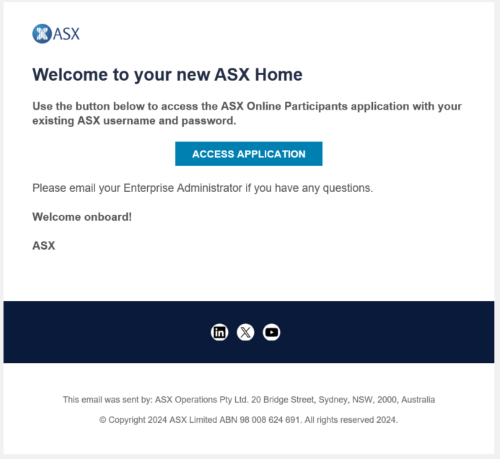 |