How to change your password
How to change your password
An ASX Online customer can change their password within the portal following these instructions.
Step 1: Click the relevant audience group from the sign-in menu.
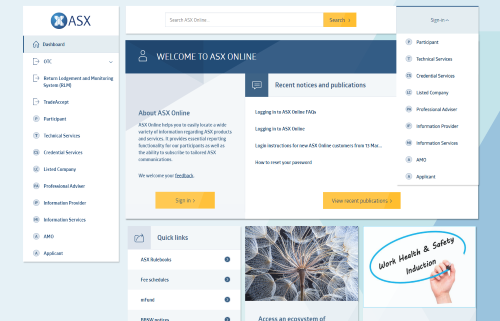 |
Step 2: Enter your email address and password.
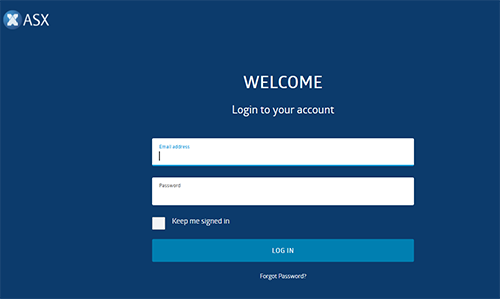 |
Step 3: After signing in, you can access your profile settings by clicking the ‘My profile’ button located in the top right-hand corner of the screen.
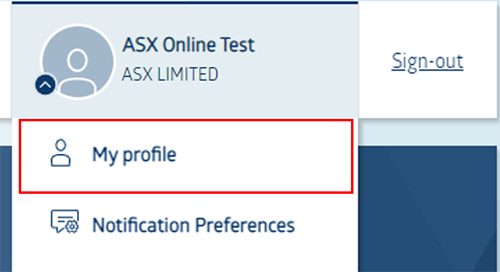 |
Step 4: Click on the ‘Change password’ button.
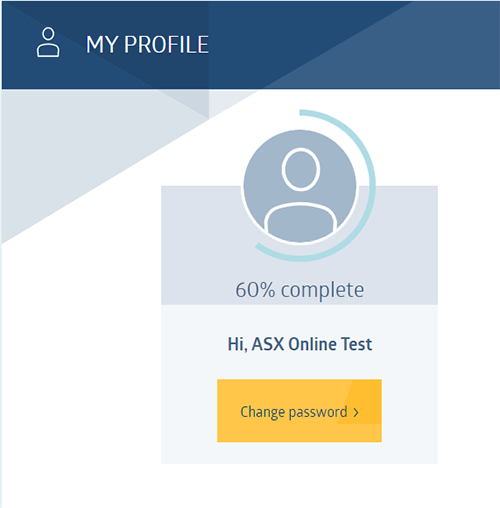 |
Step 5: On the ‘Change password’ screen, enter your current password, your new password, and then confirm the new password where indicated. Please ensure that your new password complies with the ASX password policy.
- Must be 8-64 characters long;
- Must not be a phrase that is flagged as unsuitable (e.g. example.email@email.com.au) for use as security password;
- Must not contain more than three consecutive identical characters;
- Must not contain more than three consecutive sequential characters (e.g. “1234”, “ABCD” and “AbCd”); and
- Must not contain the username, given name, or family name.
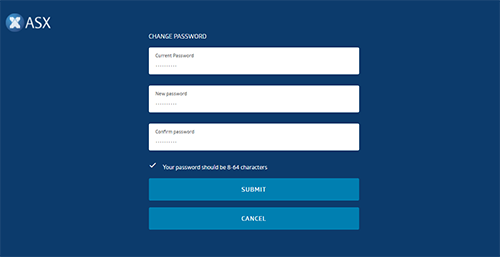 |
Step 6: You have successfully changed your password and can login using your email address and new password.
 |